scroll for more! ⟶
Cinchy Blog / How to Save Phone Battery While Traveling in Bali
How to Save Phone Battery While Traveling in Bali
Published: 30 Oct 2025
By Syahrial Maulana Sudarto
Travel Enthusiast

Book Your Ride in Just 1 Minute!
Free Cancellation
24/7 Support
Insurance
Start Date - End Date
Start Time
End Time
Duration
0 Day(s)
Bali is an absolute paradise, a tropical blend of stunning landscapes, rich culture, and endless adventure.
Whether you're chasing waterfalls in the north, exploring the rice paddies of Ubud, or soaking up the sun on a Seminyak beach, one thing is certain: you'll be using your phone a lot.
From navigating winding roads to snapping that perfect sunset photo, your smartphone is your essential travel companion.
But what happens when your battery hits the dreaded red zone right when you need to check Google Maps for the next hidden warung? No traveler wants to deal with a dead phone when they're miles from a power outlet.
That's why mastering how to save phone batteries while traveling in Bali isn't just a good idea, it's essential for a stress-free trip.
1. Dial Down the Brightness

The display is, without a doubt, the single biggest drain on your phone's battery. Bali is bright, and while you need to see your screen clearly, often you're overcompensating.
Sure, you can enable "Auto-Brightness," but this often keeps the screen brighter than necessary, especially when you're under the hot sun.
Take control! When outdoors, lower the brightness to the lowest level that is still comfortable to read. A slight reduction can make a massive difference in your phone’s endurance.
If your phone and apps support it, switch to Dark Mode. On phones with AMOLED screens (common on newer devices), this saves significant power because black pixels are simply turned off.
2. Set a Short Screen Timeout and Disable "Always-On Display"

Every second your screen is on unnecessarily chips away at your remaining charge. When you're constantly taking short glances at your phone to check a notification or a map snippet, those seconds add up.
Go into your display settings and set your screen to lock or time out after the shortest period you can tolerate, ideally 15 to 30 seconds. This small change ensures your screen goes dark the moment you slip your phone back into your pocket or bag.
Many modern phones have an "Always-On Display" feature that shows the time and basic notifications when the main screen is off.
While convenient at home, temporarily disable this feature while you travel to dramatically conserve power. When you're actively exploring, you’ll be checking your phone enough as it is!
3. Restrict Location Services and Background Apps

When you're constantly moving across Bali's various regions, from the bustling streets of Canggu to the serene rice terraces, your phone is continually trying to pinpoint your location, sync data, and run various apps in the background. This is a massive power drain.
Be strict with your apps. Set location access for most apps (like social media or weather) to "Only while using the app" or even "Ask next time."
Only leave continuous location access on for essential navigation tools like Google Maps or Waze, and make sure you completely close them once you've arrived at your destination.
Don't just swipe an app closed; actively check your phone’s list of open applications and force-quit any that you aren't using.
Turn off automatic Wi-Fi and Bluetooth scanning when you aren't actively trying to connect to a new network or device.
Leaving these on means your phone is constantly searching for signals, consuming precious battery life.
Read Also:
How to Use Navigation Apps to Plan Route in Bali Like a Local
Most Accurate and Useful Navigation Apps for Motorcycling in Bali
4. Use Power Saving / Battery Saver Mode

Every major smartphone platform, whether iOS or Android, offers a dedicated Power Saving or Battery Saver mode. This is your go-to button for immediate, noticeable battery extension.
When activated, this mode intelligently restricts power-intensive activities: it reduces screen brightness, limits background app processes, prevents automatic email or cloud syncing, and often disables high-power features like 5G or screen animations.
Don't wait until your battery is at 10%. Activate it when you know you have a long day of exploring ahead and your charge is starting to dip below 50%.
Some phones even have an "Extreme Battery Saver" mode, which is great for emergencies, limiting the phone to only essential functions like calling and texting.
5. Beware of High Temperatures and Overcharging

Bali is a tropical climate, and that heat is the natural enemy of your phone's lithium-ion battery.
Never leave your phone directly exposed to the sun, for example, on a table at a café terrace or mounted on a motorbike when parked for a long period.
High heat rapidly degrades the battery's lifespan and temporary performance. If you have a thick phone case, consider removing it while charging or while using a demanding app like navigation under the sun.
Lithium-ion batteries prefer to be "top-up" charged, that is, kept between 20% and 80%, rather than being run down to zero and charged to a full 100%.
It's much better to give your phone a quick 30-minute top-up during a lunch break than to let it die and then charge it overnight. Avoid leaving your phone plugged in at 100% for extended periods.
6. Skip Unnecessary Apps and Features

Simplify your phone's workload. Every small task your phone performs uses energy, so cutting down on background activity is key.
Turn off notifications for non-essential apps (like games, shopping, or news alerts). Every time your phone lights up or vibrates for a notification, it has to "wake up" and check the background data, using battery power.
Ditch the animated or "live wallpapers." They look great, but they require constant processing power. Switch to a simple, static image.
Also, minimize the number of widgets on your home screen that continuously update (like certain weather widgets or news feeds).
7. Prepare The Ultimate Backup

Even with the best practices, you can’t always control your battery life, especially when using GPS all day. This is why having a powerful backup strategy is crucial for your travels across the island.
A compact power bank with at least a 10,000mAh capacity is a non-negotiable item for any serious traveler in Bali. Before you leave your hotel or villa, make sure your power bank is fully charged. When your phone isn't actively being used (like during a long ride or a meal break), switch it to Battery Saver Mode and plug it into the power bank.
Here's an insider tip for exploring: If you are cruising across the island and find your phone battery critically low, especially when you’re far from the city center, Cinchy as a Bali’s scooter rental can be your emergency savior!
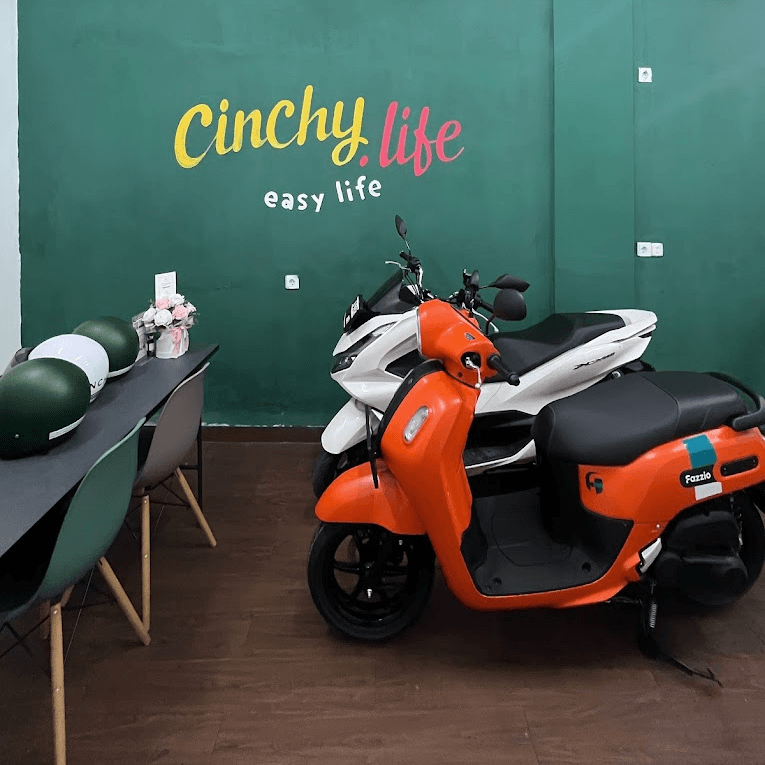
Cinchy Life - Seminyak, Bali
Many of Cinchy's newer-model scooters come equipped with built-in USB charging ports.
These scooters are the ideal choice for long-distance Bali explorations due to their superior performance and stability.
If your phone is about to die, simply plug it into the scooter's charger while you drive! This is the most effective and convenient emergency power source when you are on the move.
Cinchy ensures your safety and convenience by providing well-maintained and safe scooters with excellent features like a phone holder and a quality helmet with every rental.
With competitive prices (daily rentals start from just IDR 95,000/day) and an easy, stress-free quick and easy rental process, Cinchy is the trusted way to explore Bali.
Plus, their delivery and pickup service for major urban areas adds that extra layer of convenience.
Ready to explore Bali with the freedom and confidence that comes with a reliable ride (and a backup charger)? Book a scooter in Cinchy now!

